
| Greg's Olympus secret menus |
| Greg's photography pages |
| Greg's photo albums |
| Greg's photos |
| Greg's photo index |

|
|
|
|
|
|
Background: all Olympus DSLRs and “mirrorless” (Micro Four Thirds system) cameras have a number of secret menus that can be displayed with one of a number of different key combinations. Since the introduction of MFT, the combination has been the same.
I'm mainly collecting links here. Better information at Biofos or Olypedia. this link may also be useful.
The following is for Micro Four Thirds system cameras. For the DSLRs, see below.
The sequence (taken from here) is:
Start with the Camera off
Hold down the MENU button and turn the camera on.
Release the MENU button and press the MENU button again to bring up the menus.
Select LCD Brightness (third selection from the top) in the “Wrench” menu.
Press the Right Arrow to show the screen adjusters.
Press INFO and then OK. The screen will display something like:
Press in sequence Up Arrow, Down Arrow, Left Arrow, Right Arrow, Shutter Button (all the way down; it won't release), and Up Arrow in this order and the main page of the hidden menu will appear:

Clearly the main information here is the kind of camera. The numbers below appear to be specific to the model, though I don't have enough information yet to be sure.
There are four information pages:
Press Up Arrow for page 1:

|
|||||||||||||||||||||||
The information here is varied and not clear. I haven't seen a plausible description.
Press the Right Arrow for page 2:

|
|||||||||||||||||||||||
This is probably the most useful page. The values are:
Press the Down Arrow for page 3

|
|||||||||||||||||||||||
The values here are:
On a less secret level, the Exif data for the Olympus cameras contains 5 fields that use the term “serial number”. For the same E-PM2:
Serial Number : BGT501312
Internal Serial Number : 4140211534348001
Lens Serial Number : 09LG3074803
Extender Serial Number :
Flash Serial Number :
Clearly the last three have nothing to do with the camera, and the serial number is obvious. But the “Internal Serial Number” is the MCS from the secret menus. And it's there in all Olympus bodies that I have seen. So every single photo that the camera takes gives the information about its month of manufacture. Sadly, that's the only parameter from the secret menus that I have found in the Exif data.
The secret handshake above only applies to Micro Four Thirds system cameras. For the older DSLRs,
Start with the Camera off. Switch camera on. This step may not be necessary.
Open the card door. The message appears:
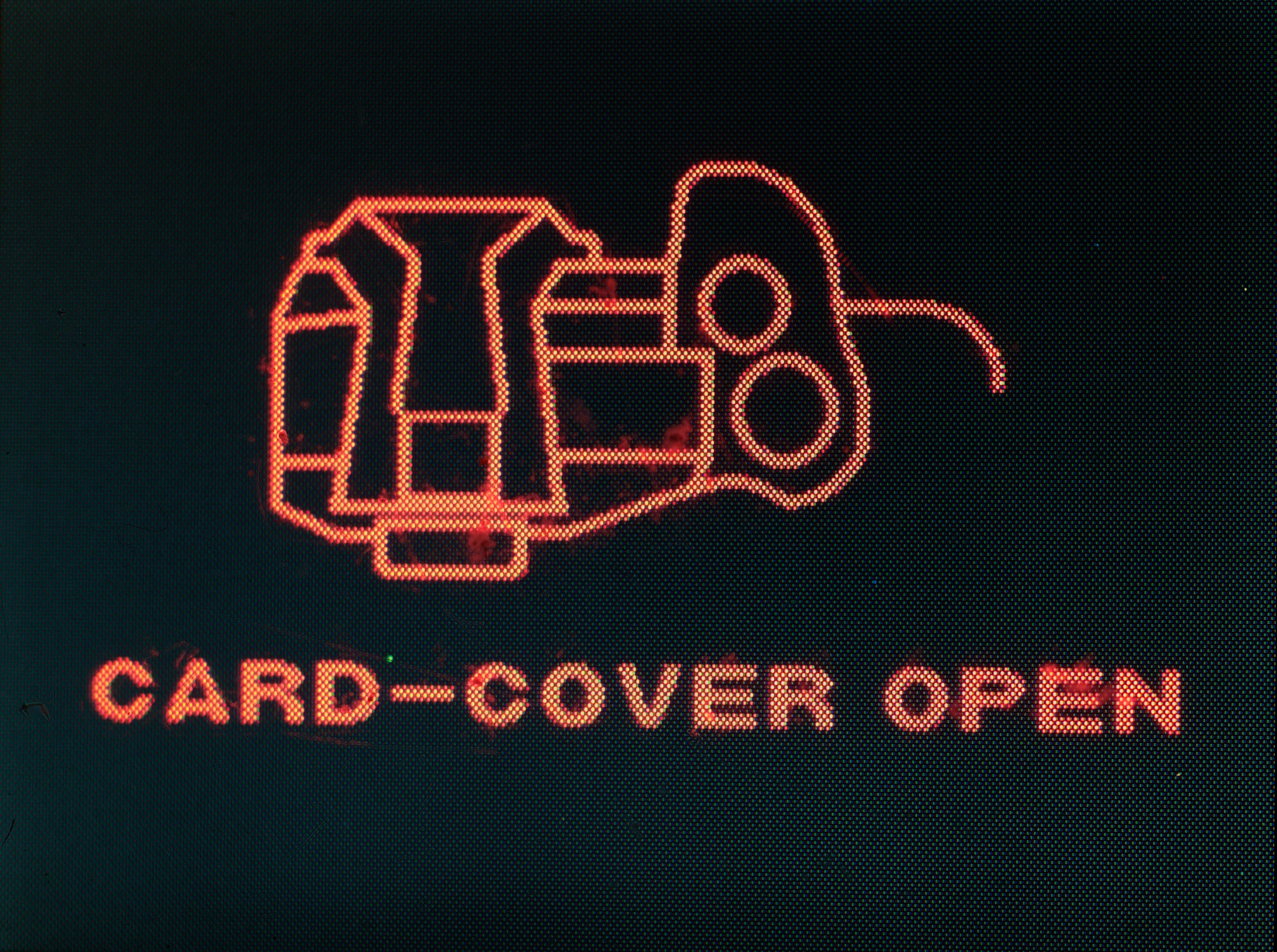
|
|||||||||||||||||||||||
For E-1 and E-500, press DISPLAY and OK buttons together. For later models, press MENU and OK. The following display appears:

|
|||||||||||||||||||||||
Release the MENU button and press the MENU button again to bring up the menus.
Select LCD Brightness (third selection from the top) in the “Wrench” menu.
Press the Right Arrow to show the screen adjusters.
Press INFO and then OK. The screen will display:

|
|||||||||||||||||||||||
From here on, the sequence is the same as for Micro Four Thirds system cameras: press in sequence Up Arrow, Down Arrow, Left Arrow, Right Arrow, Shutter Button (all the way down; it won't release), and Up Arrow in this order and the first of 4 pages will appear:

|
|||||||||||||||||||||||
Select the other three with the arrow keys.
Apart from the Biofos page from which I got most of this, there used to be a German language site https://www.olypedia.de:
Martin Belan's page also looks useful.
| Greg's home page | Greg's diary | Greg's photos | Copyright |